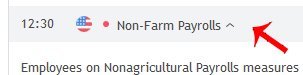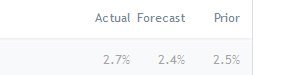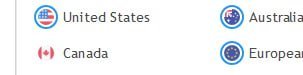The Economic Calendar is a key tool used by professionals all over the world to view upcoming announcements.
The results of these announcements can have large impacts to currency exchange rates. Simply put, if the results strengthen the value of a currency you’ll most likely receive less capital on your exchanged amount, where as the opposite result could be better for you.
Each event is marked with a coloured dot next to the country flag the announcement relates to. This indicates the importance level and how seriously the results of the event could potentially effect the exchange rates for that country’s currency.
Importance level: